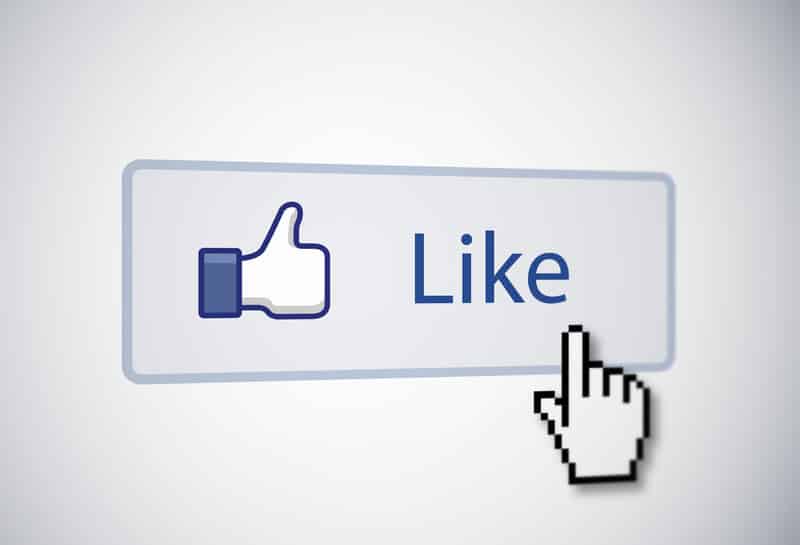If you have a business or anything that you’re promoting you should have a Facebook Page. It’s free and secures a spot for you on the busiest social network on the planet. So, if you’re a little lost and still trying to figure how to use Facebook for your business, here’s a quick guide to the basics of your Facebook Page.
What is a Facebook Page?
Initially, Facebook was created to be a place where people could network and communicate with each other on a personal level–chatting with friends and keeping in touch with family. Smart business owners started to use Facebook and other social media sites to communicate additionally with their customers and potential clients. As the business community started to see how successful Facebook had become and how businesses were starting to monetize their efforts, more and more business owners and marketers followed suit.
This lead Facebook to create an additional category of “Pages” specifically so your business create a profile within the community that uses tools and applications to help businesses communicate their products and services better to their “fans.” Your business Facebook Page allows you to have as many followers or “likes” as you want and you can send updates and make your links and posts business related and not about you as an individual.
All Facebook pages require that the owner/administer of the page has a personal Facebook account. So, to get started with your Facebook Page you need to make sure you’ve already setup your personal account. (if you haven’t signed up – visit http://www.facebook.com and sign up for your free account).
Privacy note: If you don’t want to use your Facebook personal profile to connect with family, friends and colleagues – don’t worry. You can always set your privacy settings so that people can’t find you on the site. See Facebook Privacy: 10 Settings Every User Needs to Know for more information)
Once you have your individual profile set up, you can create a Facebook Page for your business. Go here http://www.facebook.com/pages/create.php to secure your business page.
Getting Started with Your Facebook Page
Facebook Page Picture
Your first step should be to add a Picture for your business.
Your page is pretty useless without your branding so make sure you take the time and do this first. Here are some examples;
Facebook Page Business Information
Next, you need to adequately fill out the information about your business. The information section allows you to add a wide range of information so your customers and potential customers can find out more about your business
Posting to Your Facebook Page
After you’ve filled out all the important basic information, you will want to immediately starting posting some content. I recommend posting some various links from your website first before you start inviting people so they don’t think they are showing up first to the party.
What do you post?
- Go to your website and post links to these pages
- Homepage
- About page
- Company leadership/staff (post links to each one)
- Services (post links to each one)
- Blog articles (post links to each post – save the latest for last)
- Pictures (something related to your business – staff, building photo, customer events..etc) Facebook will show your most recent photos in the featured photos directly above your content stream. If you don’t want a picture to show up you can simple click the “x” on the top right and remove it from the section.
- Industry/market specific articles (post a couple in between website and blog pages for variety).
Facebook Page Posting Strategy
Some people get the major work done up front to set up the page and get followers, but then ignore the maintenance required to create a successful user experience. Most businesses should try to post at least a couple times a week. Don’t bombard your clients with sales messages, or you will notice that you may lose followers.
Your continued posts should be informative and helpful to your clients. The posts should help your clients understand your business or your field; it can describe your company or be an information link to better understand what you do. If you have a business blog you will want to run your content through here so people can get back to your website. Include messages about things that will help their lives, things that will educate them, and things that will pique their interests, even if it’s not 100% related to your business.
People appreciate companies that have their best interests at heart and are not pushing products constantly. Depending what you offer, you want to understand how your clients use Facebook and target your posts towards that direction. This might include links, photos, or reference material. You want them to consider your page a useful resource that will create repeat visits and referrals to your page.
Getting People to Visit Your New Facebook Page
You’ve got the basics down, now it’s time to get people to show up. To start out, invite your personal network to visit and “Like” your new page. This can be done through your personal profile. Suggest your new business page to everyone you are connected with. It is smart to try to connect with everyone you have an existing relationship with so that you have more personal followers, which will help you to get business page followers. It is helpful to individually email friends and family members and request that they like your new business page, and you can let them know that this is important to you to help you grow your business.
How many followers is enough?
People treat the numbers like a popularity contest. The truth is it doesn’t matter how many people “like” your page. To start out, you want to get at least 25 followers. This will allow you to get a custom url that will point people directly back to your Facebook business profile.
Examples;
The bottom line for the numbers is that you work to get as many as you can. You should cross-link your Facebook page to every place that you can. On your website, through your blog, through your newsletter, on your other social media accounts, and elsewhere. Let everyone know that you are on Facebook, and your ‘likes’ will go up naturally without a ton of hard work or effort. Focus on the long term prospect of using Facebook as a tool to communicate with your customers.
Advanced Facebook Page Topics
Once you have polished up your Facebook Page there are numerous Facebook Applications you can use to enhance the user experience while browsing your Page.
Custom Pages
You can install an application to create a customized page so that your page looks different than all the others. This will also allow you to direct people to a different page, like a landing or product sales page when they click on it. This tool will be important to integrate your email opt-in (newsletter opt-in) form.
There are Facebook apps for everything;
- Event management
- Showcasing photos and videos
- Auto-posting to your wall directly from your RSS Feed
- Running social promotions (coupons, sweepstakes)
- Showcasing photos
- Integrating your social media (Twitter posts)
Overall, continue to explore how your customers are using Facebook and what they are looking for to make your Facebook page a success. If you are new to social media, use this post and other references online to gain clients and notoriety in your industry while educating and assisting your clients and potential customers.
Cheers to your success!